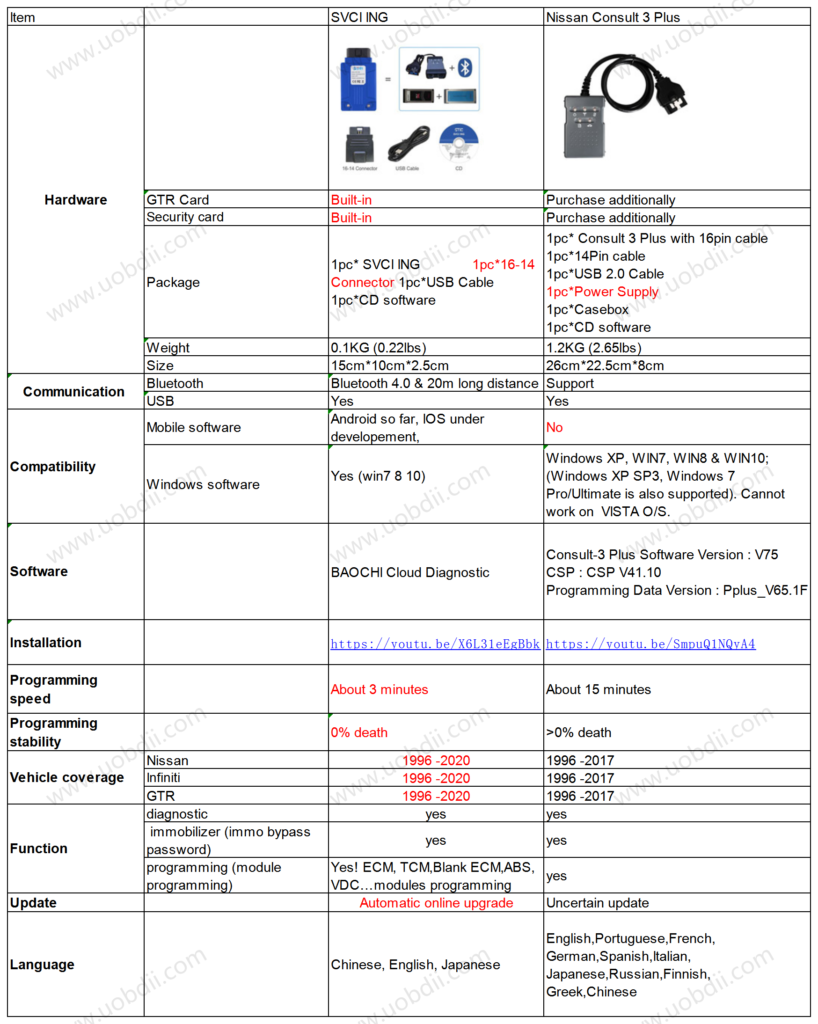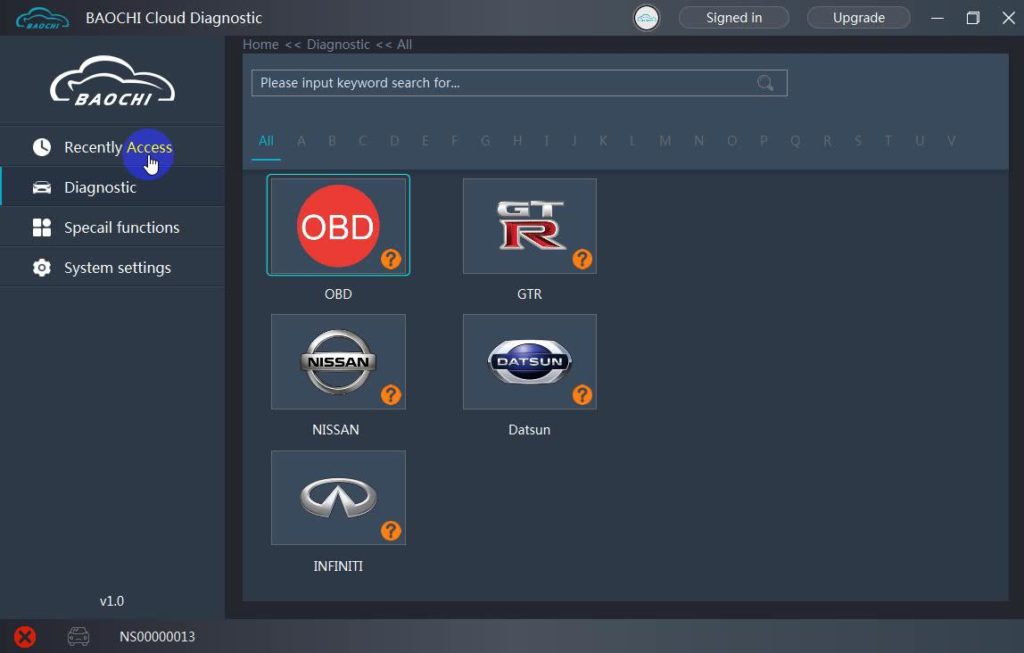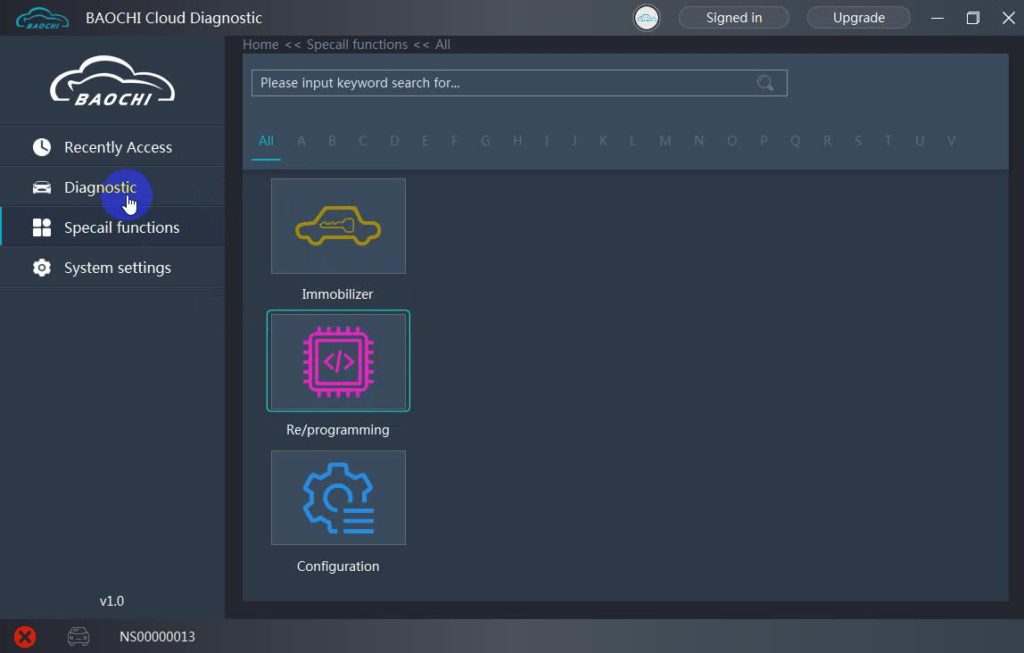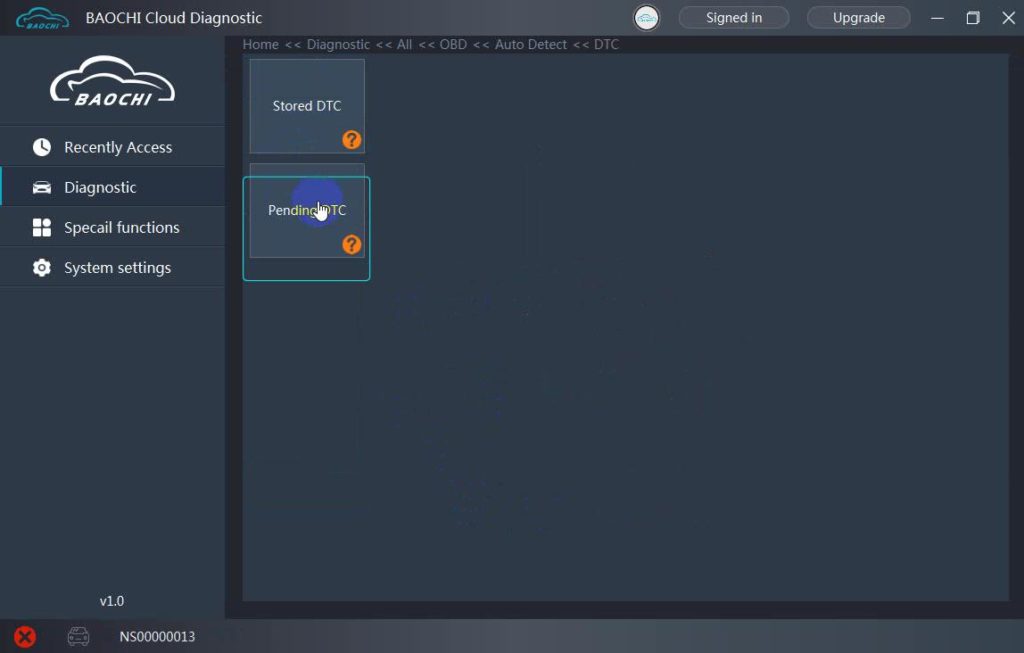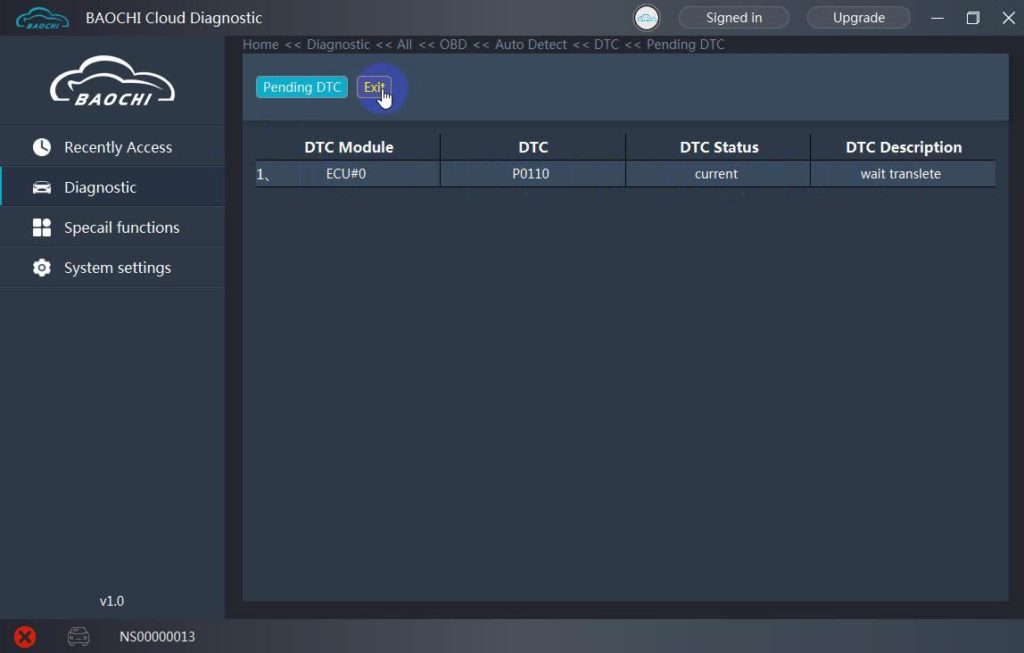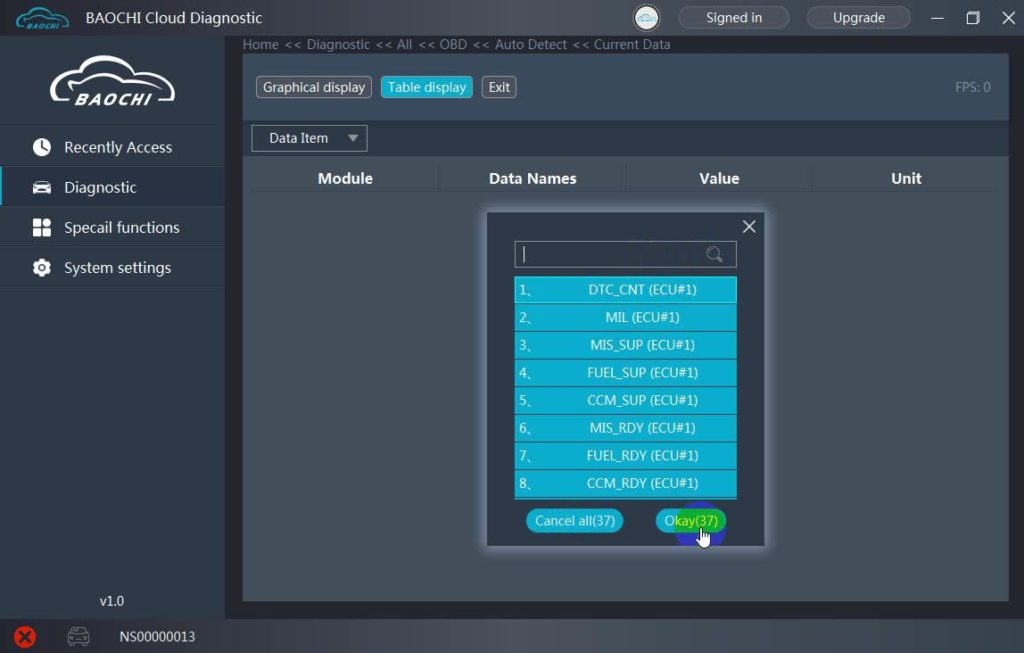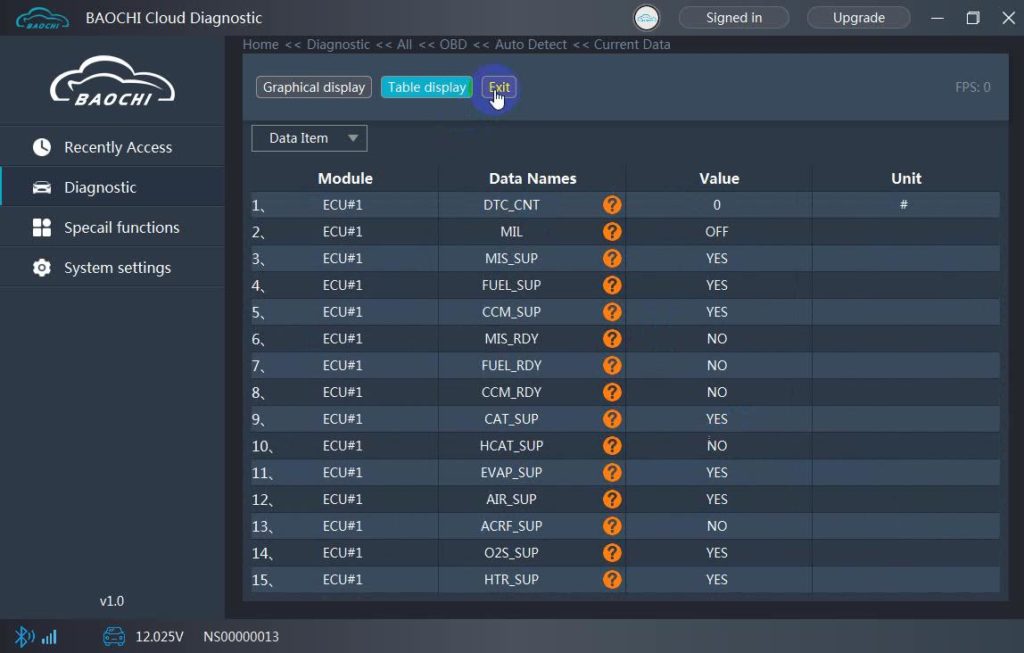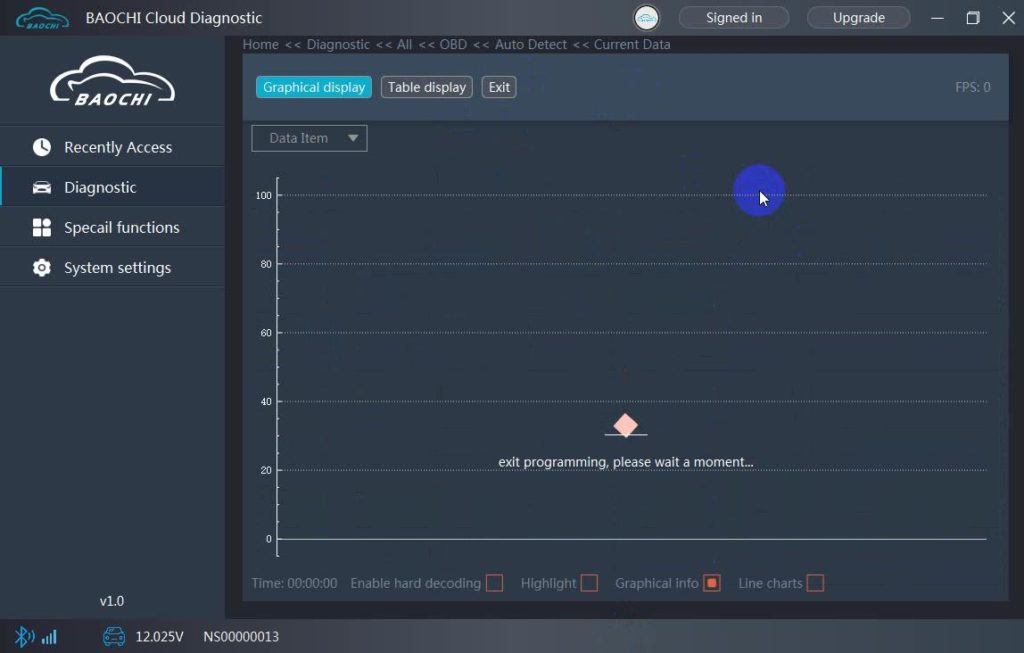SVCI ING is designed to be far more better than Nissan Consult 3 plus in: hardware, software compatibility, programming speed / stability, supported car year, update etc. But same as Consult 3 plus, it can perform diagnostic / module programming / immobilizer functions for OBD / GTR / Nissan / Datsun / Infiniti etc.
Look at SVCI ING:
Nice feature: built-in with GTR card, security card and support Bluetooth. Which will means lighter weight and easy to carry.
Comparison table of SVCI ING & Consult 3 plus:
How to use SVCI ING BAOCHI Cloud diagnostic?
[youtube https://www.youtube.com/watch?v=X6L31eEgBbk]
Firstly, please follow the image to connect SVCI ING to the computer and the car, then install BAOCHI Cloud diagnostic software with any or one computer or one Android phone.
SVCI ING’s software is BAOCHI Cloud Diagnostic, please look at its menu, it contains: Recently Access, diagnostic, Special functions, System settings.
System settings menu:
Language settings, account, system update, firmware update, sign out, common settings, unbind device, clear cache, about etc.
Special functions menu:
Immobilizer, re/programming, configuration
Click on “Diagnostic”, then “OBD”, then “Auto Detect”.
Have functions menu: DTC, clear/reset memory, current data, freeze data.
Enter” DTC” and have “Stored DTC” and “Pending DTC”.
Enter ” Pending DTC”.
Back to select “Current data”.
Graph display.
Questions and Answers:
Question: Do I need consult plus 3 installed or does this have a different platform . I am sure I want this just need to know how it works and what IOS I need to install it on?
Answer:
No you don’t need consult plus 3 installed, it comes with CD software (it use cloud computing to provide cloud diagnosis), It is compatible with both computer and Android phone. For one computer, it works with Win7 /8/10 operation system.
For mobile phone, android is certain now, others are under developing.
Please read the comparison table of BAOCHI Cloud diagnostic software and traditional cloud software.
To be upgrading…
Source: https://blog.uobdii.com/svci-ing-nissan-infiniti-gtr-diagnostic-tool-user-manual/