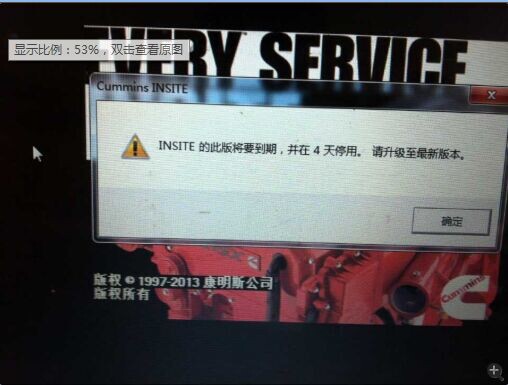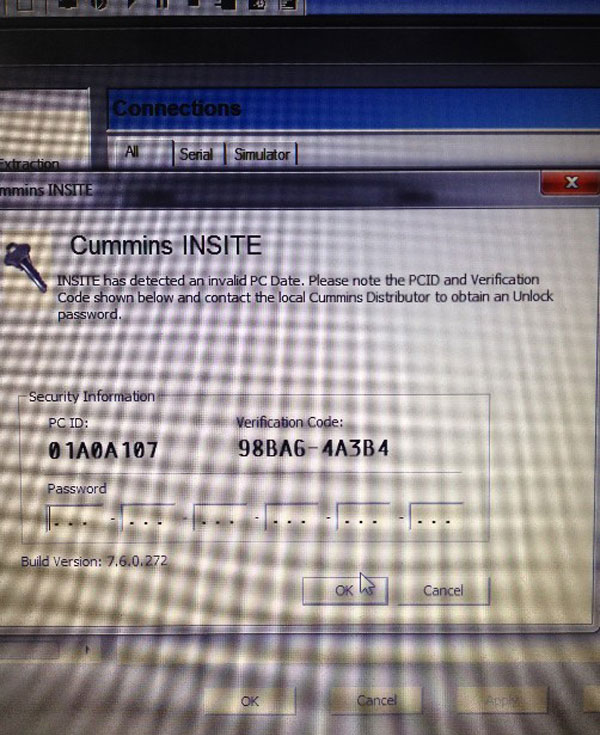Cummins Inline 5 INSITE 7.6.2 license expired error solution
can be found in this part. Cummins Inline 5 license expire has two occasions:
expired and about to expire.
can be found in this part. Cummins Inline 5 license expire has two occasions:
expired and about to expire.
License
expired:
expired:
This
version of INSITE has expired. To continue using INSITE, please upgrade it to the
latest version.
version of INSITE has expired. To continue using INSITE, please upgrade it to the
latest version.
About to
expire:
expire:
This version
of INSITE is about to expire in 4 days. Please upgrade it to the latest version.
of INSITE is about to expire in 4 days. Please upgrade it to the latest version.
Solution:
1.
Please set the computer time to 2015.01.01.
Please set the computer time to 2015.01.01.
2.
Then open the Cummins INSITE V7.6.2
software again. It will bring to the program that displays PC ID & Verification
Code and ask for password for entry.
Then open the Cummins INSITE V7.6.2
software again. It will bring to the program that displays PC ID & Verification
Code and ask for password for entry.
3.
Take a screenshot of the PC ID and Verification Code. We will calculate the
password for you.
Take a screenshot of the PC ID and Verification Code. We will calculate the
password for you.
4.
Enter the password and the software is back to use.
Enter the password and the software is back to use.
Ps:
New update software for cummins INSITE 7.6.1 and 7.6.2 free download: